WebCreator Xpress
Tutorial
Getting started with WebCreator Xpress
If you lack the skills to code a website but would still like to create a site that reflects you and your company, you've come to the right place!

WebCreator Xpress allows you to familiarise yourself with the Internet. A clean and comprehensive design makes for easy navigation of features, so you can finally create something that is all your own in all simplicity. Make way for freedom and creativity, and give your brand the best image possible, today!
Once signed in, you have the choice between building a personalised project from the base model provided or starting from scratch.
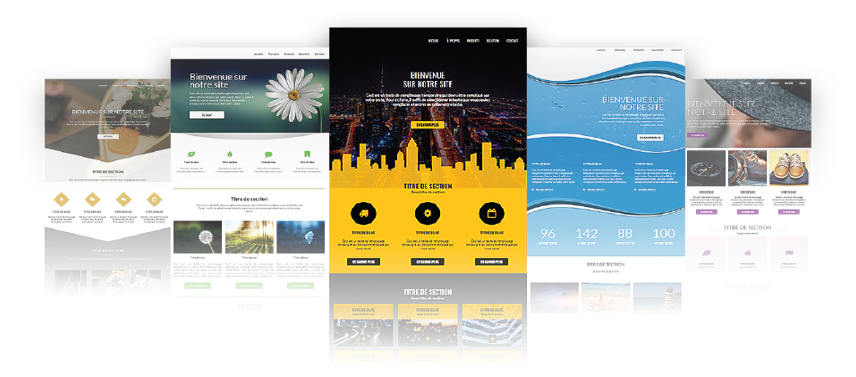
Once you have chosen your model, you can get familiar with WebCreator Xpress and its tools. There are plenty of features to experiment with: color palettes, background images, special effects, mobile and preview modes.
Simply click on the dropdown menus to use all the following features:
Manage your pages
You can choose the number of pages you will need for your site.
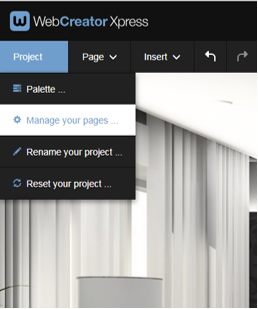
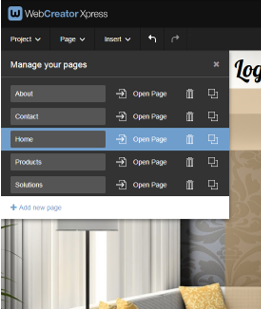
From here, you can rename your pages and open a page to edit it by clicking Open Page. You can also add, delete or duplicate a page.
Background
A default background image is already set based on the model you choose. Changing the image is simple. Click on the background of the page and, from the Page menu, choose Background.